Feb 7th 2025
How to Corner TV Wall Mount
Need help choosing the right Corner TV Mount? Check out our How To Corner Mount steps
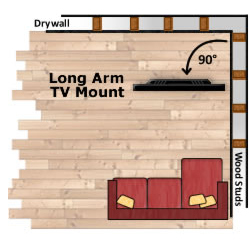
CORNER TV MOUNT STEP 1: (TV Mount TV Selection)
Find out the Manufacturer and Model of your TV.
The first step is simple. Help us help you by entering in your televisions manufacturer name and model number. We will use our database to best match a Corner TV Mount for you.
CORNER TV MOUNT STEP 2: (TV Width and Weight)
Know Your TV's Size and Weight
The next important information to determine is your TV's and weight. When hanging a TV in the corner, this is crucial information. This information should be easily found in your TV's user manual. If you have not purchased your TV yet, you can estimate by looking up your TV's model number on the manufacturer's website. Write this information down for future steps.
For best results, try to determine the actual width of your TV. TV's are classified by the diagonal width from corner to corner. For best results, use a tape measure to find the actual width.
CORNER TV MOUNT STEP 3: (Corner TV Mount Angles)
Determine What Angle You Want Your TV Positioned In The Corner
Most installers hang TV's at a perfect 45° in the corner of a room. However this might not always suit your needs. Sometimes your seating might be off to one side from the corner, making 45° undesirable. An AV-Express corner TV Wall Mount fixes this problem by allowing full motion and swivel movement of your TV at up to 90° to the wall.
See the diagram to the right. If you are unsure what angle you need, imagine where your seating is in your room compared to the corner and pick the angle that best suits your needs. Write this information down for future steps.
CORNER TV MOUNT STEP 4: (Coner TV Mount Stored Position)
Do You Want To Be Able To Push Flat Against The Wall When Not Viewing?
This is a sub step to step number 3 and leads into the next step. It is important to know this information when finding which stud to locate. Some people do not want their TV to always be in the corner, and store flat against the wall when not watching. If this is your situation, then a stud farther away from the corner may be needed.
CORNER TV MOUNT STEP 5: (Coner TV Mount Wood Stud Locations)
Find Your Stud Location
This is a very important and involved step. This step uses information from previous steps to hang your TV in the corner exactly the way you want it.
- Fisrt, find the distance of the first stud to the corner. This is NOT always 16 inches.
- Next, find the distance to each stud after the first. This is usually 16 inches if your wall was built using standard American building code.
- Lastly, use our calculator to help you find which stud you will be using: COMING SOON!*
NOTE: if you have concrete walls with no wood studs you do not need find exact stud location.
CORNER TV MOUNT STEP 6:
Hide A/V and Power Cables In The Wall
In our opinion, a TV is not completely on the wall until you have concealed your cables. After all, you don't want to watch your new beautiful television with ugly cables hanging down behind the TV.
After you have determined where you will hang your TV in the corner, and which studs you will attach the TV Mount to, we suggest installing cable entrance wall plates and power wall plates. You can find appropriate wall plates to help you hid your cables by going to our Wall Plates and Power Boxes category page. Click the link for more details. Here you will find recessed TV boxes, cable entrance plates, low voltage boxes, and everything else to hide your TV cables.
Before you install your cable concealment wall plates, we suggest the following tips to help you.
Draw it out on paper first. Good planning always helps.
Tag your cables with descriptive labels. Too many cables can get confusing, and 1 year later when you upgrade a component, it is easy to forget which cable goes where. Proper labeling always helps, even on speaker wire. All you need is a piece of paper, a pen, and some clear tape.
Measure twice, cut once they always say. Double check your measurements before cutting drywall.
CORNER TV MOUNT STEP 7:
Know Your TV's VESA Size
VESA = Mounting Hole Pattern = GUARANTEED FIT!
Want a guaranteed fit for your Corner TV Mount? Not many companies that sell TV Mounts tell you about VESA size or mounting hole patterns. But we feel it is an important part of choosing the right mount for your TV. That's why we offer a guarantee on our TV Mounts. If you take the extra 60 seconds needed to complete this step, and record it on your order, we will guarantee that it will fit the mounting holes on the back of your TV. If it doesn't, we will pay to bring it back and offer a replacement, or a full refund.
All TV manufacturers use a standard VESA pattern on the back of their TV's. This VESA pattern is the square or rectangle shape that the four mounting holes on the back of your TV make if you drew an imaginary line between each hole.
The length and width of this square is the VESA pattern. It is usually measured in millimeters instead of inches such as 400W x 400H or 800W x 600H (width x height). Below we have common measurements for the width and height in inches. Please choose one that is closest to your TV's mounting hole pattern.
All of NSY and Corner TV Wall Mounts and standard TV Mounts use this this standard measurement to guarantee a safe and secure fit to your TV. Need help? Watch the video to the right for more details on how to measure your TV's VESA size. →
CORNER TV MOUNT STEP 8:
Choose A Corner TV Mount and Hang Your TV
If you haven't already, choose a TV mount that best fits your TV based on all of the above information. Then, hang your TV in the corner. Always install a TV mount with a friend. No matter how light your TV may be, it is NEVER suggested to install a TV mount by yourself. Follow the instructions that came with your NSY or AEON TV Corner Mount and you should be watching your TV in the corner the way you want in no time.
We hope that these steps were helpful. We always listen to our customers, so if you have any suggestions or questions, let us know by using our contact us feature. You can contact us by phone, email, or live chat.
For a list of all of our Corner TV Mounts please click this link.